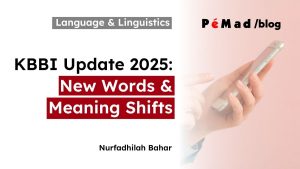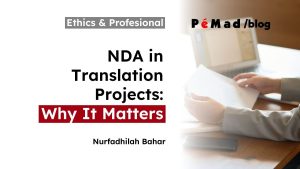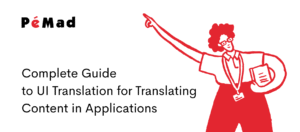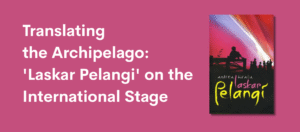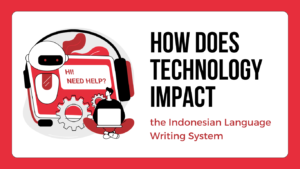The translation field has seen rapid technological progress, significantly improving how fast, precise, and efficient translations can be completed. Computer-Assisted Translation (CAT) tools have become crucial for professional translators in delivering translations that are both consistent and of high quality.
The popularity of CAT tools is on the rise, as highlighted by a recent ProZ survey. It revealed that 88% of translators use at least one CAT tool, with 83% depending on them for most of their translation tasks. Notably, 76% of respondents utilize more than one CAT tool. This fact underscores the increasingly vital role that CAT tools now play in the daily workflow of professional translators.
By utilizing the latest technology, translators can work more efficiently, accelerate the translation process, and produce higher-quality results. This article will review five advanced translation tools that every professional translator should have to support their optimal performance. Let’s dive in!
Content :
ToggleWhat Are Computer-Aided Translation (CAT) Tools?
CAT tools are software programs designed to help translators improve the efficiency, accuracy, and consistency of their translations. Efficiency and accuracy are crucial for professional translators. This is why CAT tools have become the preferred choice.
Unlike automatic translation tools that instantly translate without human intervention, CAT tools serve as smart assistants, helping translators manage text more efficiently. CAT tools offer features like translation memory (which saves previous translations), terminology management (to maintain consistency), and text segmentation (which divides text into smaller sections to simplify the process), all of which help translators produce faster and more accurate translations.
So, how do CAT tools differ from machine translation? The difference lies in the human element. CAT tools assist and enhance the translator’s work without replacing them, while machine translation operates independently, often neglecting context or language nuances. Although faster, machine translations often lack the accuracy found in those created with the help of CAT tools.
5 Advanced Translator Tools Every Professional Translator Must Have
Here are 5 essential translator tools that every professional translator should have:
1. MemoQ
MemoQ is a Computer-Assisted Translation (CAT) tool equipped with various advanced features such as translation memory, terminology management, and integration with machine translation systems. MemoQ supports more than 100 file formats and features an intuitive interface, allowing translators to work more effectively, collaborate with teams, and retrieve previous translations.
Pros:
- Flexibility and customization. MemoQ offers many customization options, allowing translators to set the translation process according to their needs. This helps increase efficiency and accuracy.
- Integration with servers and translation memories. MemoQ allows translators to connect to client servers and create their own translation memories, enabling faster and more consistent work.
- Excellent Language Quality Assurance (LQA) system. MemoQ features a powerful LQA system designed to maintain high translation quality.
- Plugin integration. MemoQ supports integration with other plugins like WordFast, which simplifies terminology and translation memory management.
Cons:
- Slow on older devices. On laptops with hard drives (instead of SSDs), loading the software and translation memories can feel slow.
- Unclear interface. Some users feel that the interface within the software isn’t clearly presented, which can be confusing.
- Installation issues. Some users report problems when reinstalling the software, including errors related to Visual C++ Redistributable that can interfere with the installation process.
2. Trados Studio
Trados Studio is among the most widely used CAT tools by professional translators across the globe. These tools include capabilities such as storing past translations, managing specific terms, and incorporating automated translation systems. Additionally, it supports over 70 file formats, making it perfect for handling large multilingual documents with diverse content.
Pros:
- Easy-to-access interface. Trados Studio features a sleek and well-structured interface, making it user-friendly even for translators who are new to the tool.
- Good quality control process. Trados Studio is equipped with a comprehensive quality assurance feature designed to uphold translation standards.
- Reusable translation memory. The ability to use previous translation memories on future projects is an efficiency booster.
- Easy navigation. Moving between panels and managing projects is straightforward, allowing translators to save and track their work quickly.
Cons:
- Difficult to learn. Many users find it challenging to learn how to use the software initially due to its complex features and functions.
- Frequent crashes. Some users report losing their work because the program crashes frequently and does not recover lost data.
- Additional costs for terminology management tools. To use terminology management features more effectively, users must purchase separate tools, which can be quite expensive.
- Translation memory can be misleading. Sometimes, the translation memory can display results that are not ideal or applicable.
3. Wordfast
Wordfast is a computer-assisted translation tool that provides features like translation memory, term management, and machine translation integration. It is compatible with multiple file types, including Word, Excel, and PowerPoint, which makes it suitable for a variety of translation projects.
Pros:
- Significant discount for freelance translators. Wordfast offers a 50% discount for freelance translators in developing economies, which is a great help for translators on a tight budget.
- Easy to use and efficient. Wordfast is user-friendly, time-saving, and helps maintain translation consistency across the text. It’s a great choice for translators who are just starting to use machine-assisted translation.
- Compatible with Mac. Wordfast is compatible and works optimally on Mac devices, making it an attractive choice for users of this operating system.
- Wordfast is priced more affordably compared to other CAT tools, making it a good choice for translators needing a cost-effective tool.
Cons:
- Licensing update issues. Some users report problems with licensing updates, which can interrupt their work and cause delays.
- Confusing commands. Some commands within Wordfast are unclear and can be frustrating, disrupting the user experience.
- Issues with glossary functions. Sometimes, the glossary function doesn’t work well, making terminology management less effective.
- Poor support service. Users have expressed dissatisfaction with the support service, finding it difficult to get help when issues arise.
4. Smartcat
Smartcat is a CAT tool designed to simplify the professional translation workflow. It features a translation memory system, tools for managing terminology, and support for machine translation integration. Additionally, Smartcat offers an intuitive interface, allowing professionals to efficiently manage translation projects.
Pros:
- Easy collaboration. Smartcat allows translators to build good relationships with other translators and project managers, making freelance work more productive.
- Good payment tracking system. The payment tracking feature in Smartcat helps translators manage tasks and payments efficiently, so they don’t miss orders or delayed payments.
- Excellent customer support. Smartcat has a responsive and helpful support team, and the interface is very user-friendly, making it one of the easiest tools to use.
- Free or affordable. Smartcat offers a great alternative with full functionality, and most features are available for free.
Cons:
- Customer service via email. Customer service and dispute resolution are handled via email, which is less efficient compared to specialized dispute platforms.
- Confusing numbers. Users often find it difficult to understand the numbers displayed, such as word counts, payments, and unclear dates, which can disrupt workflow.
- Limited on weaker devices. Smartcat may struggle to function on lower-spec devices, and its functionality is limited on less powerful machines with no customization options.
- Problems with IDML files. Users report issues when importing IDML files, where certain text sections are omitted from Smartcat, requiring manual edits outside the platform.
5. OmegaT
OmegaT is a free, open-source CAT tool available for download. It is often referred to as a “free translation memory tool” and supports various operating systems like Windows, Mac, and Linux. OmegaT also allows users to integrate machine translation and modify the program as needed (for those with technical skills).
Pros:
- Free and open-source. OmegaT is entirely free, with no licensing fees, making it an attractive choice for translators looking for a CAT tool without extra costs.
- Supports various file formats. OmegaT supports various file formats, including text documents and translation files, and has a translation memory feature to speed up the translation process.
- Terminology management features. OmegaT includes a user glossary feature that simplifies terminology management to ensure consistency in translations.
- Machine translation integration. OmegaT allows integration with machine translation services such as Google Translate, which helps accelerate the translation process.
Cons:
- Simple user interface. For beginners, OmegaT’s interface may seem overly simple and less intuitive compared to paid CAT tools.
- Limited advanced features. Some advanced features found in paid CAT tools, such as quality analysis or large project management, may be unavailable in OmegaT or are limited to basic functionality.
Conclusion
Selecting the appropriate CAT translation tool is crucial for professional translators. With the right tools, translators can work faster, more efficiently, and produce more high-quality, consistent translations. The key is selecting the tool that best fits personal needs and project types. While each CAT tool comes with its challenges, the benefits in terms of efficiency and translation quality will greatly enhance a translator’s career.
References
- The Translator’s Studio. Which is the Best CAT Tool 2025? Retrieved from https://translatorstudio.co.uk/which-is-the-best-cat-tool/
- memoQ TMS All Reviews. Retrieved from
https://www.capterra.com/p/162762/memoQ/reviews/ - Wordfast Pro All Reviews. Retrieved from
https://www.capterra.com/p/159255/Wordfast-Pro/reviews/ - Smartcat All Reviews. Retrieved from
https://www.capterra.com/p/155255/smartCAT/reviews/ - Trados Studio All Reviews. Retrieved from
https://www.capterra.com/p/151746/Trados-Studio/reviews/